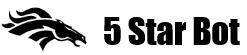Staking plan page allows to select a staking plan and edit it’s parameters. There are Back, Lay and Dutch staking plans.
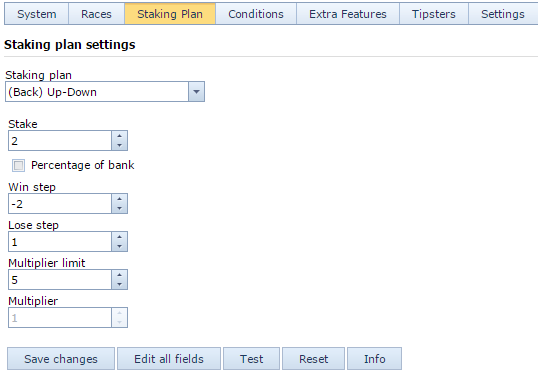
1. Staking plan – allows to choose a staking plan.
Each staking plan has it’s own parameters which are displayed under the ‘Staking plan’ box when you select a staking plan. Detailed information about each staking plan is available in ‘Staking plans‘ part of this guide. There are parameters that can be adjusted and read-only parameters (greyed out ones). Read only parameters are updated by the bot when bets are settled (e.g. it updates running loss). Normally you can change only settings of staking plan, but if you need it is possible to adjust all fields, including those which are greyed out. To do this click ‘Edit all fields’ button.
Note that some staking plans should be used only with ‘Consequential betting’ option enabled in Settings. Such staking plans update their stake size after each win and loss, so they should wait until all previous bets are settled and results are known to work properly. You will get an appropriate notification when such staking plan is selected.
2. Save changes – the button should be clicked to set selected staking plan for the system and to save it’s parameters.
3. Edit all fields – opens a popup window where you can edit all parameters including those which are greyed out (read-only).
4. Test – opens ‘Test staking plan’ page where you can see how the staking plan works using different parameters.
5. Reset – resets running values of staking plan to start. For example, in Back Up-Down plan shown on the image above, only Multiplier figure will be reset. To commit changes to the bot you also have to click ‘Save changes’ button after ‘Reset’ button.
6. Info – opens a page with description of the selected staking plan.