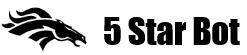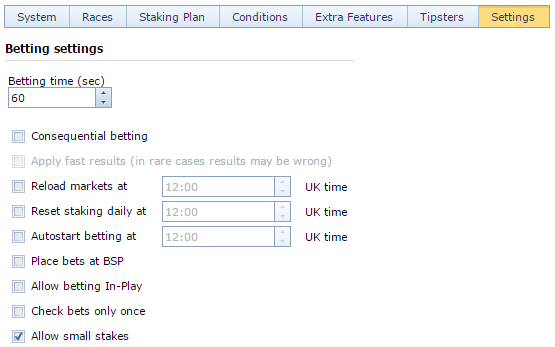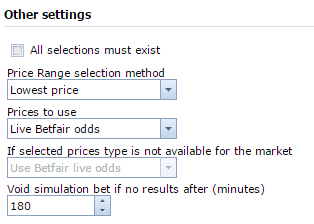Settings page contains options and parameters of the betting system.
1. Betting time – number of seconds before scheduled race start when the bot should fire bets. By default it is set at 60 (1 minute). We recommend to set at least 15 seconds to give the bot enough time to handle your bets.
2. Consequential betting – enables a mode when next race’s bets are fired only when previous race is settled. It is good for staking plans that must know all previous results for correct calculations (e.g. recovery staking plans).
3. Apply fast results – the bot will apply ‘fast’ or ‘early’ results if it is time to place bets for the next race and current race is still not settled. Works only if Consequential betting option is enabled. Fast results are based on the last in-play prices in the market. Therefore this option works only for markets that go in-play (e.g. UK horse racing).
4. Reload markets at – if enabled the bot will automatically load new markets and selections each day using parameters from Load races form. Time to load markets is supposed to be UK time based.
5. Reset staking daily at – resets staking plan’s parameters each day at specified time. For example, you may want to reset losses from previous day and start the staking plan from scratch.
6. Autostart betting at – allows to start betting automatically each day, for example, if on previous day betting was stopped by Stop loss or Stop profit triggers.
7. Place bets at BSP – if enabled the bot will bet at BSP. For markets that don’t support BSP betting, bets will be placed at live odds.
8. Allow betting In-Play – if bet was not fired before the off (because betting conditions were not matched), the bot will try to place bets in-play.
9. Check bets only once – if enabled the bot will check betting conditions only once at specified time (Betting time). If conditions are not matched bets will be cancelled. Otherwise if this option is disabled the bot continues checking betting conditions until they will be matched.
10. Allow small stakes – allows to place stakes less than minimum bet size (£2). Currently doesn’t work for BSP bets.
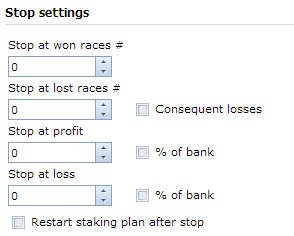
1. Stop at won races # – stop betting when specified number of races are won.
2. Stop at lost races # – stop betting when specified number of races are lost.
3. Consequent losses – if enabled, betting will be stopped only after specified number of lost races in the row.
4. Stop at profit, Stop at loss – stop betting when certain cumulative profit/loss is made in the current betting cycle. These triggers check Running profit figure shown in System summary form.
Important: the bot aims to not exceed the stop loss amount. For example, if stop loss is set at £100 and you’ve already lost £95, but your next stake’s liability is £10, the stake will be adjusted to £5 liability to not exceed Stop loss amount if it loses.
5. Restart staking plan after stop – if this option is enabled, betting will not be actually stopped, instead the bot will reset staking plan’s parameters (e.g. loss, number of bet, multiplier, etc), stop figures (number of won and lost races, running profit) and will continue betting.
1. All selections must exist – requires all selections to be available and match betting conditions. For example, you’ve selected three runners per race A, B and C. In Betting conditions you’ve set Min Price = 2.00, Max Price = 5.00 and ‘All selections must exist’ option is enabled. Then if any one of three runners (A, B or C) is out of specified price range (2.00 – 5.00), none of the runners will be bet. To place these bets all runners must be inside (2.00 – 5.00) price range and also match all other betting conditions. If this option is disabled, then the bot will fire bets matching betting conditions even if some of runners don’t match. Please, note that ‘All selections must exist’ option MUST be enabled if you are using a dutching staking plan. Otherwise if bet for one of runners is not placed, final profit/loss will not be as expected.
2. Price range selection method – used to pick runners for ‘Price Range’ selection. The ‘Price Range’ option (available in Load Races form) allows you to select runners inside min/max price range. Price range selection method tells the bot which runners to select. There are three options: All runners, Lowest price, Highest price. All runners will select all available runners that match min/max odds criteria. Lowest and Highest price options will pick only one runner from those matching min/max odds, with lowest or highest price respectively.
3. Prices to use (or Prices source) – type of price used to check betting conditions. There are three options: Live Betfair odds, Betfair SP and On course odds (SL.com). The last option will use on-course prices from Sporting Life website (if the race is listed on SL).
4. If selected prices type is not available for the market – tells what to do if specified prices source is not available (for example, some races don’t show BSP on Betfair or might not be listed on Sporting Life). There are two options: Cancel bet or Use Betfair live odds instead.
5. Void simulation bet if no results after – time after scheduled race start when placed simulation bet will be voided by the bot if no results are available for the race. Sometimes services that we use are not able to provide list of winners for certain races. In this case to avoid the bot waiting for results the bet should be voided. You can choose any interval from 5 to 180 minutes, but it is advised to allow at least 20 minutes, otherwise many of your bets might be voided before results appear.