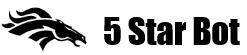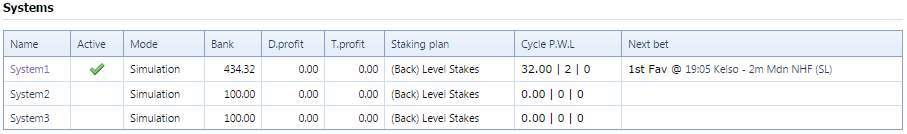Main page displays betting systems, recent bets and the bot news. Also it shows when your subscription expires.
1. Name – name of the system. Clicking the name takes you to the system’s page.
2. Active – shows a green tick if betting is enabled (bets are firing) for the system.
3. Mode – Simulation or Real Money, depending what you set in the system.
4. Bank – system’s current bank.
5. D.profit – the day’s profit.
6. T.profit – total profit.
7. Staking plan – name of the staking plan used for the system.
8. Cycle P.W.L – displays three numbers: running Profit, number of Winning bets and number of Losing bets in the betting cycle. Betting cycle lasts from a moment when betting was started to a moment when it is stopped. On every new betting cycle these three figures are cleared to 0.
9. Next bet – selections and market name for the next bet. The market name can be clicked to open respective page on Betfair website.
The systems table refreshes every 10 seconds.
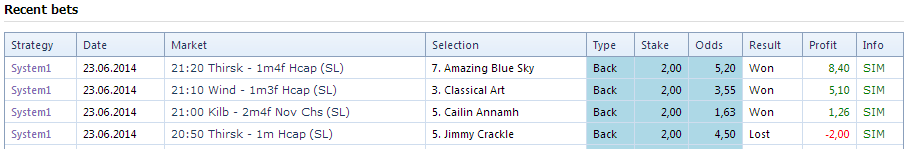 The table shows bets made for the last 24 hours from all systems.
The table shows bets made for the last 24 hours from all systems.
1. Strategy – name of the system. Clicking the name takes you to the system’s page.
2. Date – date of the race.
3. Market – name of Betfair market. Clicking on it opens respective market on Betfair website.
4. Selection – name of the runner.
5. Type, Stake and Odds – information about the bet.
6. Result – shows if the runner Won or Lost.
7. Profit – P/L made with the bet (Betfair commission is not deducted).
8. Info – additional information about the bet. SIM – simulation bet, BSP – bet placed at BSP, IP – bet placed in-play, (x) – cancelled bet. If the bet is cancelled, the red cross image (x) can be clicked to show a reason why the bet was cancelled.