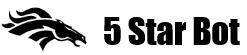Edit race form appears when ‘Edit’ link is clicked on Races page. In this form you can update market, selections and individual betting conditions for the race.
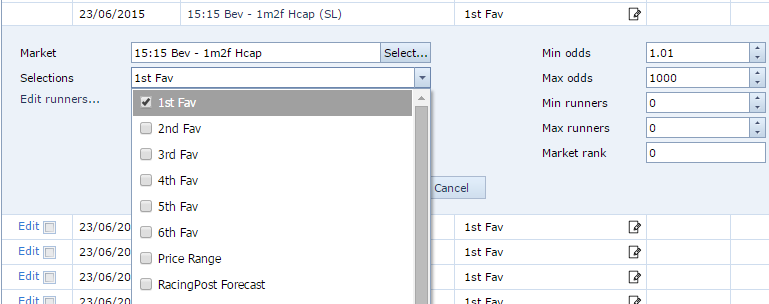
1. Market name – name and time of the market. The market can be changed by clicking ‘Select…’ button. It will open a popup window ‘Select market’ (see image below).
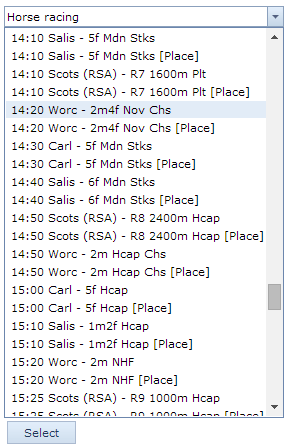
In the top drop-down box you can select either Horse racing or Greyhounds to show corresponding markets. Select one of the markets and click ‘Select’ button to load the market into the Edit race form.
2. Selections – drop-down box where you can choose one or more selections from the list. All available selections are described in Selections part of this guide.
3. Edit runners… – opens Runner conditions window for the race.
4. Min odds, Max odds – individual min/max odds conditions for the race. These odds limits are applied only for the given race, so each race can have it’s own min/max odds. This option extends global Min/Max odds conditions from Betting conditions page. Therefore runners must match both global and individual min/max odds conditions. If you don’t want to use individual min/max odds just set them at (1.01; 1000).
5. Min runners, Max runners – individual min/max number of runners conditions for the race.
6. Market rank – individual market rank condition for the race. It is applied only for the given race. If you want to set global rank for all races, this can be done on Betting conditions page. Market rank requires the runner to be certain favourite in the market. For example, if Market rank is 3, the runner must be 3rd fav or the bet will not be placed. Market rank can be set to allow more than one position, e.g. 345 requires the runner to be 3rd, 4th or 5th favourite in the market (note that rank numbers must be entered without commas or other delimiters). If you set both individual and global Market rank the runner must match either of these ranks, but usually you will want to use something one – either individual or global rank.
7. Update – must be clicked in order to save changes and update the race.
8. Cancel – cancels all made changes and returns to the race list.