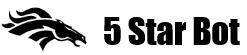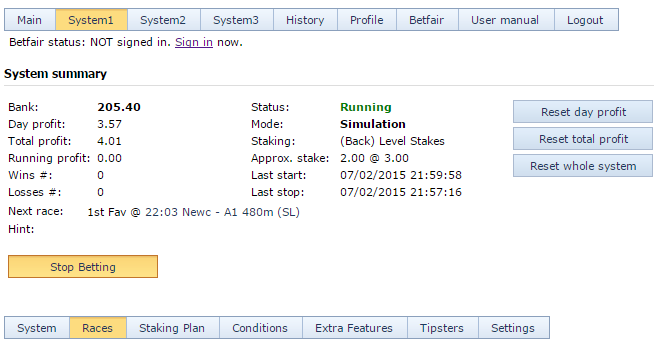When one of system’s pages is opened the bot shows system summary with main information and controls on the top.
System summary contains a number of information fields.
1. Bank – amount currently in the system’s bank.
2. Status – Running or Stopped.
3. Day profit – profit made for the day. This figure is reset each day at 00:00 UK time.
4. Mode – Simulation or Real Money.
5. Total profit – overall profit made with the system.
6. Staking – currently used staking plan’s name.
7. Running profit – profit made in the current betting cycle, since the last system’s start. The bot can sum up Running profit during several days until the system is stopped (either automatically or manually). Running profit is used to check Stop Loss and Stop Profit triggers.
8. Approx. stake – estimation of the next stake. This figure is calculated in assumption that odds are 3.00. In real world you can get any odds, so the real stake may be different.
9. Last start, Last stop – date and time when the system was started or stopped the last time.
10. Wins #, Losses # – number of won and lost races in the current betting cycle. Used to check Stop at won races, Stop at lost races triggers. A race is treated as won if P/L made with all it’s bets is positive.
11. Next race – displays the next race and selection in the list that should be handled. It updates only when the previous bet was fired or cancelled. Next race link is clickable, it opens the race’s page on Betfair or SportingLife website.
12. Hint – may display any useful information related to the system’s work, for example why bets might not be placed.
There are also three buttons.
1. Reset day profit
2. Reset total profit – click to reset day/total profit to 0.
3. Reset whole system – use this button to reset all settings for the system, including staking plans, tipsters and extensions. It also stops betting and removes clears races.
4. Activate/Stop Betting – starts or stops betting. If the system is currently stopped the button will show ‘Activate Betting’ and vice versa. Clicking Activate/Stop Betting will start a new betting cycle and reset Running profit, Wins # and Losses #. If betting is stopped no bets will be placed.
In the bottom there is a system menu that gives access to system’s detailed information and controls.
1. System – shows recent bets and allows to update Bank and Betting mode (simulation or real money).
2. Races – load and modify races and selections, displays full list of loaded races.
3. Staking plan – select and set up a staking plan for the system.
4. Conditions – standard and advanced betting conditions.
5. Extra features – any extra features and their parameters, such as advanced types of selections (Winning Trap, RacingPost forecast, etc).
6. Tipsters – full list of currently available tipsters. You can enable auto loading tips on this page.
7. Settings – options and settings of the system.